Having a successful Instagram page is a hell of a challenge, isn’t it? Here is a list of 10 Instagram authorized apps that will make your life easier and improve your Instagram game!
With over 1 billion active users, it’s obvious every brand, artist, store or creator should have a good presence on Instagram! Even regular users want to improve their Instagram nowadays, right? There are a lot of Instagram apps that will make a huge difference!
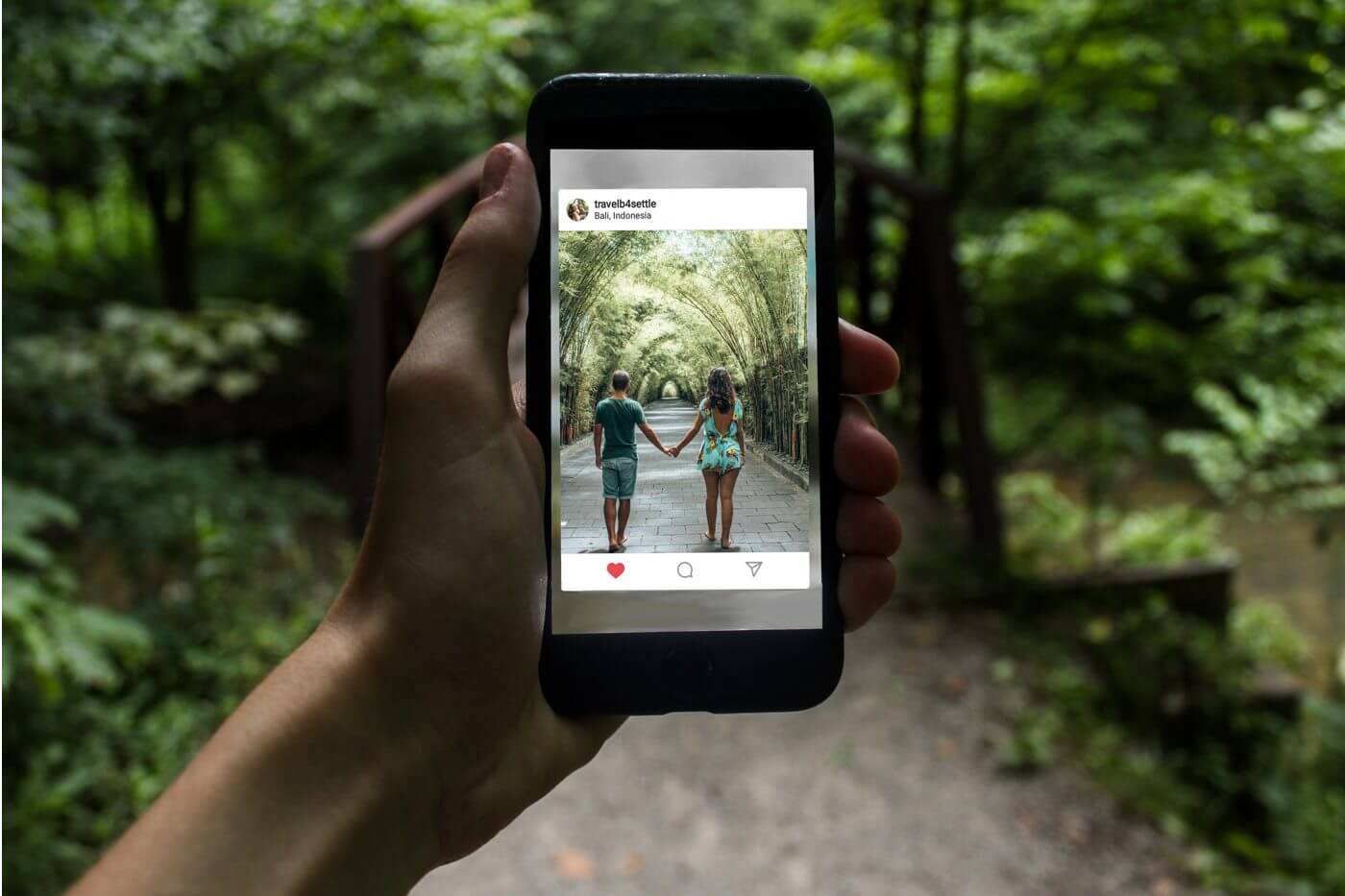
During all these years working online, we tried dozens of different Instagram apps. In order to help you save some time and energy, we built this list with our favorite Instagram authorized apps. We believe they will help you to step up your Instagram in terms of:
All these Instagram apps are authorized and free to use (or have a free version). The apps are not in a particular order.
At the end of this article, we also cover:
- How to check if an app is authorized by Instagram
- How to check which apps have permissions on your account and how to edit them
Important notes before we start
- There are many scams on Instagram. Turn on your Two-Factor Authentication (2FA) and keep your credentials save. A simple step to maximize your security and avoid the terror.
- Forget Instagram apps that automate engagement or massify actions (likes, comments, etc) and apps that give you info like who unfollowed you, who don’t follow back, or ghost followers. Most of these apps are not authorized by Instagram and may hurt your page or get you blocked.
- Monitor your time spent in the App in Settings -> Activity. Time is precious and Instagram is just an app on your phone.
Do you want to learn how to grow and monetize an Instagram page? Then we recommend you enroll in the course where we learned most of what we know today. Click this link and get 50% discount.
Photo Editing Apps
1 – Snapseed (Android & iOS)
Snapseed is one of the best editing apps out there and is totally FREE. Developed by Google, Snapseed is a very complete, fun, and versatile tool. It is easy to use for beginners but has enough tools for professional-looking photos.
It has dozens of features, a wide range of one-click filters, advanced brushes, adjustable settings, lens blur, healing effects, and several options to add stylish text on top of photos and much more.

2 – Adobe Lightroom (Android & iOS + Desktop)
Adobe Lightroom is one of the most powerful softwares for image manipulation. It is a software very popular among the professionals of photography, and it is how we edit our photos. It requires some knowledge, but it is totally worth spending time learning it.
The mobile app is a very powerful tool to capture, edit and share your pictures from anywhere. It is a user-friendly app with a huge variety of tools from 1-click filters to advanced adjustments and corrections. It allows copying settings to have consistent edits and easy organization of photos through different devices.


Graphics and Video Editing Apps
3 – Hype Text (Android & iOS)
Hype Text is a great app to turn text into animations. All you have to do is write your own text, choose the background image or photo and select the desired animation and Voilà! You can export it as a video or GIF and share it immediately on your favorite channels. There are hundreds of combinations of typography, animations, backgrounds, and colors to play with. You can also create intros, animate your logo, add music to your animations, and much more!

4 – Canva (Android & iOS + Website)
Canva is our go-to when it comes to graphic design. We mostly use the desktop version, even though the mobile app is very good. It is an amazing tool that makes design easy for everyone, for Instagram and not only. You can choose to start from one of their many templates or design your own graphic from scratch.
Canva is all about intuitive controls. You can easily add, remove and edit a ton of different elements or images from Canva’s database, or your own. Even though some elements are not free, the free version of this app is super complete and will definitely help you!

Do you want to download Instagram Posts, Stories or Reels, anonymously?? Use iGstory is a third-party online web tool that helps you download Instagram videos, photos, IGTV videos, Reels, and Stories. The tool is excellently designed to work straightforwardly on any device, like mobile phones, tablets, or computers.
5 – InShot (Android & iOS)
InShot is a FREE and very helpful app we use almost daily to do simple edits on videos, like for instagram stories. An app easy to use, with simple features such as resizing, rotating, cutting, and adjusting the speed on videos. But also some other cool features like blurring edges, one-click filters, advanced adjustments, adding text and/or emojis, adding music or sound effects, and many others. All this with a high-quality output ready to share on your channels.
Also, my choice to create reels.

6 – CapCut (Android & iOS)
A similar video editing app to InShot, also very powerful, but with a very useful feature: Automatic subtitles. On your phone, made in seconds! Perfect for videos with a message because many people watch videos without audio. Also contains other effects, transitions, filters and stickers.

7 – StoryArt (Android & iOS)
StoryArt is a graphic design App made mainly for Instagram Stories (or other vertical content). These apps became very popular among storytellers. Basically, you use one of StoryArt’s templates and then mix photos and videos you own to create beautiful and unique frames. Definitively a must if you want to improve your Instagram Stories and impress your audience!
Popular alternatives: UnFold, Story Maker

Related: Social Media Influencer – Learn How to Monetize Instagram
Utility (planing, analytics, etc.)
8 – Plann (Android & iOS + Website)
A very useful and powerful Instagram App that will save you a lot of time. It is the simplest way to plan and schedule your Instagram. You can preview your feed while planning your account, write captions, and prepare hashtags and tags all in advance. All this and even some analytical stats of your account!
With the free version, you can schedule and get a notification at the right time to post and in the paid version it can auto-publish for you and unlock many other cool features.
Popular alternatives: Preview, Buffer, Later

9 – Milkshake (Android & iOS)
Your page bio and link are vital for your Instagram strategy. It is where you can capture visitors and drive them to wherever you want. But 1 link is very limiting, isn’t it?
Milkshake turns that link into a cool website that allows you not only to share a bit more about you and your business, but also to distribute all your important links and other social channels. You can build a mobile-optimized website for FREE within minutes using one of their many templates and “shake” that website to a completely new one (with your info) in 1 click!
Popular alternative: Linktr.ee

Related – How to Make Money Online – The ONLY 5 career types for Internet Money
10 – Square Lovin (Website)
This last one isn’t an Instagram App, but is a very powerful tool! Square Lovin is an analytical tool that will help you improve your Instagram strategy, learn more about your audience, what type of content resonates better, optimize your posting times, increase your engagement rate, and more!
As a digital entrepreneur, you should always invest some time in analyzing what was done before, so you can adapt your strategy and improve your results over time!
Square Lovin provides free analytics for the last 7 days. For more than that, you’d have to upgrade!
Popular alternatives: Native Instagram Insights (every business account has), Social Blade, Minter.io

Instagram Apps – Bonus Section
Du Recorder / X Recorder (Android)
A simple App to record your screen in high quality (in case your phone doesn’t have that feature).
LeeTags (Android & iOS)
Generate relevant hashtags for your posts. Search by categories and the app suggests several related and popular hashtags. Then all you have to do is choose and copy-paste.
Do you want to learn how to grow and monetize an Instagram page? Then we recommend you to enroll in the course where we learned most of what we know today. Click this link and get 50% discount.
Character Pad (Android & iOS)
The king of special characters and symbols. Get quick access to hundreds of cool and unique characters that you can paste directly into your posts and/or Instagram bio.

SorteioGram (Website)
A free and easy way to run your giveaways and make your audience happy!
IFTTT – If This Than That (Android & iOS & Website)
For those who love automation and want posts on Instagram to trigger other actions such as saving on a Google Drive, share on other social media, save posts with a particular hashtag, etc.
FaceAPP (Android & iOS)
A trendy app with cool features like creating an older or younger version of yourself, selfie enhancing (fixing imperfections), and many others. Powerful but paid with a free trial.
Magisto (Android & iOS)
Another trendy app for video editing with cool features, effects, transitions, editing backgrounds, and adding other funny details.
IG Story Download (Web)
A third-party online web tool to download Instagram videos, photos, IGTV videos, Reels, and Stories. Insert the media link and download it in a few clicks. All safe, anonymously and for FREE!
FAQ – Frequently Asked Questions
How to check if an App is authorized by Instagram?

As a rule of thumb, an App is authorized by Instagram if it requires a login on the official interface under Instagram’s domain name when you want to integrate your account. When an app wants to sync or integrate with your Instagram account, you should land on a page like the one on the image.
What are the best apps to grow an Instagram page?
Apps that automate engagement and massify actions (likes, comments, etc) are never a good idea to use. The same applies to every other app that doesn’t sound right or natural. These apps may look harmless, but Instagram is getting smarter every day and its use may hurt your page’s performance or even get you blocked or banned from Instagram.
The only way to grow an Instagram page is to create quality, interesting and entertaining content consistently and by engaging with your audience. If you want to learn more, this is the Instagram course we learned everything we know.
How to check Instagram Apps’ permissions on your account?

You can, at any time, check which authorized Instagram apps got permissions to your account and edit those permissions. Simply go to the “Settings” menu and click on Security -> Apps and Sites. See the image for guidance.
What are the Best Free Instagram Apps?
Every app mentioned in this article are free or have a free version. For photo editing, the best apps are SnapSeed and Adobe Lightroom. For graphics and video creation, the best apps are Hype Text, Canva, CapCut, and InShot. For
Utility (planing, analytics, etc), the best apps are Plann, MilkShake, and SquareLovin.
Do you use any Instagram apps in this list? What other apps do you use?
Let us know in the comments, and maybe you help other people!
Share this article if you think it will help someone.
Thanks!

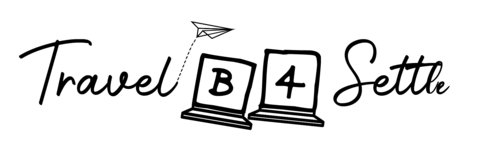

![Read more about the article How does Couchsurfing work? [Full Guide]](https://www.travelb4settle.com/wp-content/uploads/2018/02/jeremy-bishop-549225-unsplash-300x200.jpg)

Very useful 😀
Thanks! We’re glad you found some value inside!
The article is really useful, thank you guys! 😊 Until recentl, I used Later, but now I’m working in Preview and Planoly. Searching for the best app 📸
We are so glad you liked it Irma! We will try to keep this post updated with the last and more relevant Apps! We also tried Preview, and now we are also trying Garny! Let us know if you have any other suggestion 🙂
Nice Article Thanks for share this .
You are very welcome Zach! Thanks for reading 🙂
If an app doesn’t take me through instagram to authorize, but takes me through facebook, is that still legit or should I be careful around it?
Hey there! Instagram belongs to Facebook umbrella, so I wouldn’t be surprised with that! Just make sure the URL is from facebook and not only the looks of it. 🙂