Overwhelmed with your website launch?? Or looking to take your website to the next level?
Whether you want a basic website or a complex one, some elements can’t EVER be forgotten… Others are strongly recommended in order to maximize your results and grow your business!

So… What really makes a good website? Many things…
We have created a website checklist that includes functionality, features, and aesthetics. From website navigation and web design basics all the way up to content creation, marketing, and branding…
Don’t worry, we break down the parts of a website into manageable steps, so you avoid the mistakes we made and build a solid website as fast as possible.
This website checklist includes features that will help you with:
- Increasing your visibility online
- Making your website aesthetic
- Website efficient and easy to use
- Creating engaging content
- Marketing
- Website security
- Measuring your results

1 – Quality Web Hosting
We had to start this website checklist with its basic features. Your website needs a place to live.
That place is an online server and hosting companies provide space in those servers. They store all your website information and make it available for everyone in the world to access.
We go developed further on this topic in this article, but basically, when choosing a hosting company there are 3 factors you should keep in mind: reliability, server speed, and customer service.
To start, we recommend Bluehost (they offer a FREE domain). They have affordable plans with a very reliable service and unbelievable customer service. We have always used Bluehost and every time we have a problem or a question, we access their 24/7 chat support, and we get a solution or an answer in minutes. Plus, they provide a one-click installation of WordPress. (These links include a 50% discount)
Related: How to start a blog: Step by step guide
2 – Logo
The logo is the face of your brand and the leader of your website aesthetics. It must be positioned in prime locations on your website.
You can create a logo for free in a logo generator like Free Logo Design or design it yourself in tools like Canva. If your budget allows, you can also hire a designer freelancer in marketplaces like Upwork or Fiverr.
For our logo, we have proudly hired a student of ours (from the Portuguese online course on how to start working online) and this is the final result:

3 – Website icon
The website icon is that small image that appears on your browser tab. It’s good to have an icon that is unique to your brand or that relates to your brand’s theme. For example, as we want to inspire you to travel the world and work online, we’ve chosen a world icon!

4 – Key information – Fast and easy to find
Information of who are you, what your business is about and how can you help, must be information that is quickly accessible and easy to find on your website.
A visitor of your website should quickly understand what type of value he can get from your website. Also, very important to mention your story and how do you stand out from the competition.
Tip: Talk to your “perfect customer persona” and will eventually attract your target audience.
Learn how to create your perfect customer persona with HubSpot

5 – Cohesive Branding
Consistency in your business identity is essential! Not only for brand recognition but also for the effectiveness of your message.
Cohesive branding is relevant in superficial things like colors or font types in your website aesthetics, but also in deeper things like the message you deliver and the emotions you evoke.
This is probably one of the hardest yet more important factors of what makes a good website.
Learn more about this topic: Ten ways to build a brand for your small business

6 – Correct and appropriate language
No need to say you need correct and well-spoken language. Nowadays, mistakes are not allowed. Especially with tools like Google (not sure if you know this one 😅) and, for example, Grammarly (a browser extension).
You also need a clear and easy-to-read language, especially if you write in English (a language with so many variations). Use Hemingway Editor to test your readability and aim for scores above 5.
Also, keep the language appropriate to your niche and target audience. It might make sense to have perfect and extremely polite language if you talk about politics or finance. But if your audience is travelers or Millennials, you should use more relaxed and funny language.
Take a read in Tomplanmytrip for example. A travel blogger we met that has such a funny and relaxed language that we absolutely love!
Related: Digital Revolution – Discover why Millennials are embracing and leading it
7 – Content: Awesome and useful
This might be the most important feature in this website checklist. Content is king!
At least, that’s what everyone says… The truth is: the quality of your content is what determines if the visitors of your website will become readers and eventually customers.
Make sure you deliver high-quality content and your visitors find what they are searching for.
That way, they will come back for more, start engaging with your content, share it, follow your recommendations, and ideally buy what you sell!
Learn more about this topic: 7 Tactics to Write Quality Content Your Audience Will Love

8 – Marketing is queen! (She runs the show)
What’s the point of writing a good piece of content if no one is going to read it?
Content is important, but the majority of your energy must go towards promoting it. As our SEO (Search Engine Optimization) inspiration – Neil Patel – says, you should use the 80/20 rule. Spending 20% of your time producing good content and 80% promoting it!
There are endless ways to promote your content. Social media provides a world of possibilities! Other methods are influencer marketing, email marketing, blogging communities, outreach relevant mediums, public relations, etc.
Do you need help with your Digital Marketing? We can create a tailor-made strategy you could follow and achieve the results you desire, or our team put in the work for you to make it happen! Check our Services page for more information.
9 – Internal links between your articles
This website functionality is more relevant in blogs or websites with a blogging section.
There are several important advantages of linking to your own articles: user experience, keeping visitors in your website, and improving the structure of your website (especially to Google’s eyes).
Important to do it when it makes sense: in specific keywords or when touching on a specific subject that you develop further in another article. This helps the visitor learn more about a specific topic and also improves the chance of keeping him on your website.
Internal links not only drive traffic to the article you link to but also reduce the bounce rate (% of visitors that leave the website after landing on a page). Plus, when you link to a post (yours or not) it improves the linked page authority, helping it to rank higher in Google’s searches (SEO).

10 – Connect to the social media world
With billions of daily active users, leveraging social media is important for any business nowadays. The truth is, social media is in everyone’s pockets, and it gives an opportunity to literally anyone in this world to have an audience and, therefore, a business.
Connecting your website to social media channels brings several advantages. The most important one is the human interaction it allows you to have with your readers. It’s a great way to develop trust and meaningful relationships with your audience! And to keep the world aware of your business in different and engaging formats (photo, video, etc).
Make sure to have visible social media buttons on every page of your website, making it easy for the readers to follow you. Also include social media share buttons in blog articles, allowing the readers to share it with their friends/followers.
Tip: Start by leveraging one social media channel instead of investing in several.
Related – Social Media Influencer – Learn How to Monetize Instagram

11 – Provide a good User Experience (UX)
User experience refers to the overall interaction of the visitor with your website: its attitude and emotions. You definitely want to provide a good user experience! But how?
First, create useful content that answers questions and solves problems of your target audience. Then, make it easy for a visitor to find what he’s searching for, whether the visitor landed on an article or on the Home page. Ideally, providing a pleasant journey to the visitor with matching colors, fonts, images, headlines, calls-to-action (CTAs), etc.
12 – Optimize for all devices (Mobile Friendly)
More than 50% of the internet traffic is accessed by mobile phones nowadays! Ensure the visitors of your website have an experience optimized for their devices. It must not only work well but also look good on mobile phones.
This is important for the overall user experience, but also for SEO because Google analyzes your website! If it is mobile friendly it will benefit your rankings and if it is not, it will hurt them.
Important factors for mobile optimization are:
- Design for the “fat finger” – make it easy to navigate
- Fast load speed
- Appropriate font-sizes
- Not having elements bigger than the screen
- Etc.
Tip: Look for mobile responsive themes. Or, if you like to control everything (like we do), build your website in Elementor, as we did with Travelb4settle.
Learn more about this topic: Mobile SEO Guide by Backlinko
13 – Navigation
Good website navigation is clear and intuitive and improves the user experience. It not only reduces bounce rates but generates better results for any website. It must be easy for the visitors to find what they want or need and also suggest a path that matches the business goals.
Walk the visitors through your business’ strategy like they were babies crossing a road!
Here are some examples:
- A header navigation bar with the most important options;
- Tags and Categories well organized and visible to click on;
- Related posts at the end of each article and throughout the post;
- Sidebar filled with important information and your best content;
- A robust footer filled with options;
- Calls-to-action driving traffic to wherever you want and makes sense to the user.

14 – Sidebar: you can’t ignore it!
The sidebar is a very important feature of your website and deserves attention!
Why? Because it is a common space across all your articles and pages (if you want to). A good sidebar not only improves the visitor’s navigation but also invites going further in the strategy of your business.
Many people out there debate about the ideal layout of a sidebar. We vote for ~30% of the screen width on the right side, but what really matters is what you include there.
We divide the sidebar into 3 different sections:
- First section: A short but strong bio and (if you like) a search bar.
- Middle section: Your best and/or recent content, tags, categories and an opt-in for your email list.
- Last section: Social profiles, archive, ads and others.
Read also: How to Make Money Online – The ONLY 5 careers for Internet Money
15 – Build an email list
Email marketing has been an effective marketing strategy for most businesses online for decades. And it still is!
Building an email list allows you to email thousands of people at once, build relationships with your audience, provide them value and promote your website, products, or services!
You build an email list through opt-in forms on your website where visitors input their name and contact (email or phone), becoming “leads”.
Popular places for opt-ins are sidebar, pop-ups, and the middle of posts. The best strategy to convert visitors into leads is by offering a “lead magnet”. It can be a PDF, an e-book, or something free that convinces your visitors to give you their info!
Tip: If someone trusts you with their personal information, it means they are open to hearing what you have to say, and potentially buying what you sell. Don’t ruin that trust!
Email Marketing is fundamental in any Online Business. We use and recommend E-goi, a very powerful for multichannel marketing and automations. It is with E-goi that we create opt-in to collect email contacts, organize and segment leads, communicate with thousands of people at once, and much more. Create an account for free and try now!
16 – Speed up your website
The speed of your website is essential for your online business. First, Google favors fast websites to rank higher in searches (SEO). But also because 40% of the people abandon a website that takes more than 3 seconds to load.
Optimizing images (Free tools: ResizeImage.net & TinyJPG) and using fewer plugins are simple things you can do to speed up your website. However, you may need more advanced things like minimizing HTTP requests and combining JavaScript or CSS files. For that, we recommend contacting your web host or hiring a specialist.
If you want more advanced information on how to speed up your WordPress site, consider joining this Facebook Group: WordPress Speed Up

17 – Plugins
Plugins are tiny pieces of software built to expand your website’s capabilities, adding new features and functionalities to it.
There are thousands of plugins with different purposes (design, opt-in forms, optimization, SEO, etc.).
It’s very easy to fall into the mistake of installing too many plugins… However, this will slow your website, bring security vulnerabilities or even crash your website due to incompatibilities! So a rule of thumb is: fewer plugins the better.
If you are installing a plugin anyway, always analyse its number of active installations (people using it), reviews, and if it is frequently updated (important!). This will give you a clear idea if it is a “good play” installing it or not.
Here is the list of some plugins we find essential for our website:
- Elementor – The page-builder we used to build a fully customized website;
- Akismet Anti-spam – Prevents spam comments;
- Updraftplus – Back up of your website;
- Wordfence Security – Antivirus, firewall and malware protection;
- RankMath – Optimization of your website for search engines.
- LiteSpeed Cache – Cache management and website performance optimization;
- Polylang – Amazing for multi-language websites with SEO in consideration;
- Site Kit by Google – Direct integration with Google Analytics, Google Search Console and Google Ads.
18 – Preserve your integrity
The integrity of your business and the trust of your audience may take years to build, but it takes seconds to be destroyed. Always pay extra attention to that. Here are some things to keep in mind:
- Don’t copy other website’s content;
- If you quote someone, link to them;
- Don’t use photos that are not yours without linking or asking permission (you can use stock free photos from places like Unsplash or Pexels);
- Don’t promote things you don’t use, and you don’t believe in!
Google is smarter than ever, and your audience deserves your best!
Do you need help with your website? We can create a tailor-made website, optimize it for speed and search engines like Google, make it secure and ready for success! Check our Services page for more information.
19 – Website security is a must!
It’s pointless to invest your time and energy in a website checklist full of functionality and aesthetic features to improve on, and then lose everything in a blink of an eye.
It’s sad, but there is an attack on the web every 39 seconds!! The last thing you want is your website hacked or having sensitive data exposed to any cyberattack.
To avoid this, the first step is choosing quality and reliable website hosting because you will benefit from their own security in their servers. Bluehost provides all that, plus a free SSL (Secure Sockets Layer) certificate and Spam & DDoS attack protection. (Distributed Denial-of-Service)
SSL doesn’t protect against malicious attacks. However, it is crucial to encrypt the communication of data between websites/servers.
SSL certificate acts like a “secure” badge and Google will hurt your website if you don’t have it. You can test your website’s security here.
Basic things you can do are:
- Keep plugins and WordPress (or other CMS) always updated;
- Create strong passwords;
- Scan your computer;
- Use a Firewall & Malware plugin (we use Wordfence);
- Always have a backup of your website (we use Updraft Plus).
Learn advanced website security: 10 Tips to Improve Your Website Security

20 – Analytics: Measurements and strategic improvements
The last functionality in this website checklist is analytical measurements.
Google Analytics (GA) is a free but insanely powerful tool that will measure all sorts of analytic information about your website.
GA allows you to understand and know your audience (where are they from, how old are they, what devices they use, etc.). Also helps you to understand what type of content or platform works better for your business. It measures how many people visit your website, what pages they visited, how long they stayed, and where they came from!
Measuring your results and understanding the behavior of the visitors to your website is crucial for any online business. Here are some improvements you can make based on analytics:
- Create the type of content that performs better;
- Use the appropriate language for your audience’s age and interests;
- Focus on the social platforms that bring you the most traffic;
- Improve pages with high bounce rate;
- Etc.
Join the Google Analytics Academy for your first steps, or read the HubSpot in-depth guide about it.

Bonus tips
- Don’t be a perfectionist like we are (we are working on this 😅). It’s better done than perfect… Start with the basics, get it going, and with time add new features and improve it.
- Ask or listen to peoples’ feedback, and keep a list of things you want or need to improve on your website. What matters is always making progress! We have an enormous list of things we want to improve, and we are slowly implementing them.
- Building and maintaining a website requires time and dedication. If you rather pay with money rather than time, it’s always a smart idea to outsource this and hire someone who has done it before!
FAQ – Frequently Asked Questions
What really makes a good website?
A good website is well organized, follows a structure towards a clear goal, is user-friendly, satisfying the user intent with easily accessible information. It is also built around a target audience and market, is trustworthy, safe, and secure. It should have a great design, deliver awesome content, be mobile-friendly, and be easily crawled by search engines.
What to check before launching a website?
Confirm you have a valid SSL Certificate, a security plugin installed (important), spam prevention, and a backup solution. The website’s CMS, PHP, theme, and plugins should always be in the latest version. No broken links on the website, navigation and internal links work, the website is mobile-friendly, Google Analytics is integrated, and the website is legal (licenses for images, GDPR, Terms & Conditions, etc).
How to announce a new website launch?
Before launch, build an appealing “Coming Soon” page where you can capture emails and notify the launch. Build anticipation with teasers in social media channels. On the launch, create a “ta-da effect”. Let the world know through social media, invite friends and family to check it out, create a video, go live, send emails to your list, try press releases, and to be featured on big channels, podcasts, etc. Don’t be shy, share the “whys”, values and goals of the project.
What do you check or test on a website?
Once the website is live, you should regularly: Check if it is secure and backups are in place; update CMS, PHP, theme, and plugins to the latest version; Check if the website’s performance and speed are good; check if there aren’t broken links; Check Google Search Console for SEO / sitemap errors and request re-indexing if needed; Test site’s UX, mobile-friendliness, and functionality across browsers; Confirm the conversion paths are working; Verify your analytics for valuable information and strategic decisions.
If you want to know the tools and resources we use for everything we’ve covered in this article and the FAQ section, visit our RESOURCES PAGE.
And this is it! A checklist of functionality and aesthetic features that make a good website even better. We hope you find it useful and start implementing these features on your website.
What do YOU think??
Did you find this website checklist useful? Is there anything critical we forgot to include?
Let us know in the comments below!
Do you think someone could benefit from this checklist? Share it with them!
Thank you!

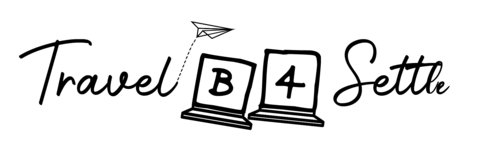

![Read more about the article How to Create a Website in 10 Simple Steps: Cheap and easy [Guide 2024]](https://www.travelb4settle.com/wp-content/uploads/2018/06/IMG_5368-1-3-300x200.jpg)


Wow…
Amazing post guys!
Exactly what we were looking for… We will apply some of this tips for sure!
Thank you for this amazing content!
Thanks so much for your feedback Raul!! It really means a lot to us 🙂 We are glad you took some value! We will try to keep with good content 🙂
Last minute checklists are so helpful! I always get caught up in the excitement of the launch and it is easy to overlook some really simple stuff. Thank you – am working my way through the list!
Awesome to know that we’ve helped in any way! 🙂
I don’t like the font, it’s cute but hard to read.
Thanks for your feedback!
This is a great article and checklist but I personally feel that one important point to take into consideration is compatibility with other browsers. Just yesterday, my chrome crashed and I had to use explorer for a while and to my surprise most of the websites and tools weren’t compatible with is so I had to abort this plan and go back to fixing chrome instead.
But thank you for sharing this with us, Cheers!
Thanks for your words! Compatibility is an issue, without a doubt! But it is such a pain to put a website in the air and functional for 1 browser only, I’d imagine people freaking out with that. So far, we’ve been just trusting the compatibility gods. What do you recommend doing?
Thanks for sharing everything. It helped a lot. Thank you very much
Thanks for sharing everything. It helped a lot. Thank you very much..,